
The development of the Linux operating system in Indonesia, especially since the new millennium many distros give birth in Indonesian language, or at least a Linux distro 'artificial' Indonesian IT community. To chart the history of the origin of the distributions of GNU / Linux Indonesia, can be seen on his website Mas Made. Here is a list of Linux distributions Indonesia which was released (some links may be down):1.Trustix Merdeka, is a Linux...
//
Labels:
LINUX'S
// //

Latest linux distro you can get, among other things:- Frugalware 0.9- FreeBSD 7.0- Ulteo 1.02- OpenGEU 8.04.1- Milax 0.3.2- Pardus 2008.1- Linux Consule Game 3D- PC-BSD 7.0- Ubuntu Ultimate Edition 1.9- Stux Linux 2.0- Linpus Linux 9.6- Sabayon 3.5- Debian 4.0 R4a- SauerbratenComplete list of linux distros can be found at:http://distro.lug.or.idOr can be downloaded at:http://distro. infolinux.or.id /katalog.r...
//
Labels:
LINUX'S
// //

MikroTik RouterOS ™, a Linux operating system which is applied as a basenetwork routers. Designed to provide convenience to users. Administration coulddone through the Windows application (WinBox). In addition, the installation can be done onStandard computer PC. PC that will be used as a router does not require resource mikrotikpunlarge enough to use standard, for example, only the gateway. Forfor large load (complex networks, complex routing,...
//
Labels:
LINUX'S
// //
You can replace this text by going to "Layout" and then "Page Elements" section. Edit " About "
Run Ubuntu on your Android Phone!
gfgfgfgfg
Translate
TAG
online
PoStInG
My Profile
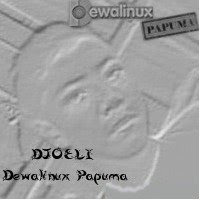
- WaRuNg LiNuX InFoRmAtIoN
- I'm here is an ordinary human being to develop my desire to learn Linux so I wanted to share this blog to anyone who wants to learn LINUX.






