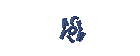1. Turn on the computer and insert the CD installer Debian Linux operating system.
2. Change the first boot device in BIOS to CD-ROM.
3. Press enter to go to boot Debian.
4. Then select the language to be used, we select an Indonesian, then enter.
5. Next appears select the keyboard layout, we select the American English, then enter.
6. After that wait for the hardware detection process for CD-ROM drive.
7. Next comes the network hardware detection, we choose those without an Ethernet card, then enter.
8. After that will come to configure the network, and select forward, then choose to continue the installation process.
9. After that the contents of the hostname for this system, for example latief, then select continue and enter to continue.
10. After that wait for the process to start the program pemartisi hard drive.
11. Next comes the disk partitioning, we select the integrated use the entire hard drive, then enter.
12. Next appears select the hard disk to be partitioned, and then enter.
13. Partition the pattern appears, select the first, and then enter.
14. After that comes a guide about the process select the second partition, then enter to continue.
15. Next write down the changes that occur on the disk, we select yes, then enter to continue.
16. After that comes configure time zone, select the time zone corresponding to your time zone, then enter to continue.
17. Next create a password for the root, we write as we want, then select continue and press enter to continue.
18. Further back and rewrite the password you just created to confirm the truth their password, then select continue and enter to continue.
19. After that write the full name of the user, for example latief and select continue and enter to continue.
20. Next write a name for your account, for example latief and select continue and enter to continue.
21. After that, input the password for new users, then select continue and enter to continue.
22. Then input the password again to mengkonfrmasi truth password, then select continue and enter to continue.
23. After that wait for the process to install the base system.
24. After that comes a window using a network mirror, we choose not, then enter to continue.
25. After that comes a window like the picture below, we select continue and enter to continue.
26. After that wait for the process of selecting and installing software.
27. After that comes the survey use debian package, you select yes, then enter to continue.
28. Next choose which software will be installed (already listed), we select continue, then enter to continue.
29. Next select the image resolution (already listed), we select continue, then enter to continue.
30. Next wait for the process to install the GRUB boot loader.
31. Next install the GRUB boot loader, we select yes, then enter to continue.
32. After the installation is complete, we select continue, then enter to continue.
33. After the installation is complete, then will appear the user name, then we enter a user name like that we created during the installation process (latief), then enter to continue.
34. Next we will be asked to enter a password, we input the password appropriate that we make during the installation process, then enter to continue.
35. After the installation process so long finally completed the installation of Debian and Debian also ready for use by you.
2. Change the first boot device in BIOS to CD-ROM.
3. Press enter to go to boot Debian.
4. Then select the language to be used, we select an Indonesian, then enter.
5. Next appears select the keyboard layout, we select the American English, then enter.
6. After that wait for the hardware detection process for CD-ROM drive.
7. Next comes the network hardware detection, we choose those without an Ethernet card, then enter.
8. After that will come to configure the network, and select forward, then choose to continue the installation process.
9. After that the contents of the hostname for this system, for example latief, then select continue and enter to continue.
10. After that wait for the process to start the program pemartisi hard drive.
11. Next comes the disk partitioning, we select the integrated use the entire hard drive, then enter.
12. Next appears select the hard disk to be partitioned, and then enter.
13. Partition the pattern appears, select the first, and then enter.
14. After that comes a guide about the process select the second partition, then enter to continue.
15. Next write down the changes that occur on the disk, we select yes, then enter to continue.
16. After that comes configure time zone, select the time zone corresponding to your time zone, then enter to continue.
17. Next create a password for the root, we write as we want, then select continue and press enter to continue.
18. Further back and rewrite the password you just created to confirm the truth their password, then select continue and enter to continue.
19. After that write the full name of the user, for example latief and select continue and enter to continue.
20. Next write a name for your account, for example latief and select continue and enter to continue.
21. After that, input the password for new users, then select continue and enter to continue.
22. Then input the password again to mengkonfrmasi truth password, then select continue and enter to continue.
23. After that wait for the process to install the base system.
24. After that comes a window using a network mirror, we choose not, then enter to continue.
25. After that comes a window like the picture below, we select continue and enter to continue.
26. After that wait for the process of selecting and installing software.
27. After that comes the survey use debian package, you select yes, then enter to continue.
28. Next choose which software will be installed (already listed), we select continue, then enter to continue.
29. Next select the image resolution (already listed), we select continue, then enter to continue.
30. Next wait for the process to install the GRUB boot loader.
31. Next install the GRUB boot loader, we select yes, then enter to continue.
32. After the installation is complete, we select continue, then enter to continue.
33. After the installation is complete, then will appear the user name, then we enter a user name like that we created during the installation process (latief), then enter to continue.
34. Next we will be asked to enter a password, we input the password appropriate that we make during the installation process, then enter to continue.
35. After the installation process so long finally completed the installation of Debian and Debian also ready for use by you.
//
Labels:
LINUX DISTROS
// //
You can replace this text by going to "Layout" and then "Page Elements" section. Edit " About "
Run Ubuntu on your Android Phone!
gfgfgfgfg
Translate
TAG
online
PoStInG
My Profile
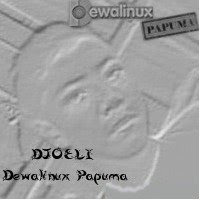
- WaRuNg LiNuX InFoRmAtIoN
- I'm here is an ordinary human being to develop my desire to learn Linux so I wanted to share this blog to anyone who wants to learn LINUX.