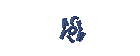Linux
LinuxLinux Tux.svg
Tux, the penguin, the Linux mascot
Family OS: Unix
Recent publications
Kernel type: Monolithic
License: GNU General Public License and other
Status: Active

Linux (pronounced or lɪnəks / lɪnʊks /) is the name given to the Unix operating system. Linux is an example of development of free software and open source principal. Like the free software and open source more generally, the Linux source code can be changed freely used and redistributed by anyone [2].
The name "Linux" is derived from the name of its creator, introduced in 1991 by Linus Torvalds. Systems, equipment and library systems usually come from the GNU operating system, which was published in 1983 by Richard Stallman. The GNU contribution is the basis for the alternative name GNU / Linux [3].
Linux has always been known for its use in servers, and backed by major computer companies like Intel, Dell, Hewlett-Packard, IBM, Novell, Oracle, Red Hat and Sun Microsystems. Linux is used as the operating system in various types of hardware, including desktop computers, supercomputers, [4], and embedded systems such as electronic book readers, video game systems (PlayStation 2, PlayStation 3 and Xbox [5]) phone and router. These observers believe that the success of technical information on Linux because Linux does not depend on vendors (vendor independent), low operating cost and high compatibility of any free version of UNIX, as well as security and stability high compared to other operating systems such as Microsoft Windows. These characteristics are evidence of the benefits of the development model of open source software (opensource software).
Linux operating system known as Linux distributions (Linux distribution) or a general Linux distribution already includes the device software support, such as web servers, programming languages, databases, desktop display (desktop environment) such as GNOME, KDE and Xfce also has a package of office applications (office suite), such as OpenOffice.org, KOffice, Abiword, Gnumeric e.
History
the Unix operating system developed and implemented in 1960 and was released in 1970. Factor availability and portability meant that it could be used, copied and modified extensively by academic institutions and businessmen.
The GNU Project, started in 1984, aims to create an operating system compatible with Unix and complete and totally composed of free software. [6] In 1985, Richard Stallman created the Free Software Foundation and developed the GNU General Public License (GNU General Public License or GPL). Most programs provided by an operating system (such as libraries, compilers, text editors, a Unix shell and a windowing system) were completed in early 1990, although elements of low-level device drivers, and kernel daemon is not yet finished at that time [7]. Linus Torvalds has said that if the GNU kernel had been available at that time (1991), did not decide to write his own [8].

LINUX
PART. I
There are many similarities and there are many differences between Linux and Windows. Let's look at some of the differences that exist in Linux and Windows.
User Interface
In Windows, you do not have much choice of user interfaces. For example, in Windows 95/98 only recognize the default user interface of Windows 95/98. You are a bit 'more luck if you use Windows XP, because you can switch between the interface of Windows XP to Windows 98 that is lighter.
In Linux, you can find many types of user interfaces. This is usually the user interface options you can customize the features of your computer or your workplace. For example, on a slow computer you can use a lightweight user interface like XFCE or Fluxbox.
Or, if you like the style of your Mac, you can choose the GNOME desktop model or use a utility Docker. And if you're used to Windows and have a computer fast enough, you can choose the KDE desktop.
With KDE, you can still choose to use the style of Windows XP or Windows Vista. Options and vary so much in Linux, you can adjust according to your favorites.
Security and Virus
A major problem in Windows that are most often found viruses and spyware. Year after year, this problem is diminishing, but actually getting bigger. This all happened because a lot of security holes in Windows that could be exploited by people who are not responsible.
Linux is derived from the Unix operating system that has a much stronger level of security. That's why there are many viruses on Linux and if there can multiply rapidly and are usually not able to bring serious damage.
Although not as important as in Windows, you can still find the anti-virus programs on Linux, as ClamAV and F-Prot. Applicazioni> FileTools> KlamAV." onmouseover="this.style.backgroundColor='#ebeff9'" onmouseout="this.style.backgroundColor='#fff'">PCLinux has provided ClamAV anti-virus can be found on the Start Menu> Applications> FileTools> KlamAV.
Spyware
Spyware is a common problem in the Windows world. Spyware programs usually observe, collect and transmit data to a server. For something more positive, the program is usually used for marketing purposes.
Unfortunately, there is also a bad idea is to steal identities, credit cards, and other negative acts.
Not a lot of spyware infecting Linux considering how Linux works are more difficult to penetrate. PCLinux has provided pre-installed a firewall to protect your system and can be activated through the PCLinux Control Panel.
PART. II
Installation and completion program
Windows is the operating system, why Windows does not provide many programs once installed. Although there maybe there is only Internet Explorer, Media Player, Notepad, and many other small programs.
This is very different from Linux. Although Linux is an operating system, but Linux is accompanied by many programs in it. Once installed, you will find many courses of nearly all categories of programs. Call it the category Office suite, multimedia (audio, video, graphics), Internet (browser, email, chat, Downloader, Messenger, Torrent, News), 3D games, utilities, etc..
With the installation of almost simultaneously, not only get an operating system but also all the software needed for everyday tasks in Linux.
System Configuration
You can often hear in Linux you must edit the file manually through the command line. Some news is true, but PCLINUX Control Center you can configure the system as easy as click n point. PCLINUX have good hardware detection, and almost everything is automated. And nearly all programs PCLINUX accompanied by a configuration that is ready for use. For example, the Internet browser was accompanied by a series of plug-ins. No need to download and install the Flash plug-in or the other.
Hardware support
We often hear of hardware does not work on Linux. This happens because the hardware manufacturer does not provide the version of Linux drivers. Fortunately, recently, a lot 'of suppliers are already providing support for Linux drivers. And introduction of Linux will increase more and more hardware, so you start to hear rare hardware problems with Linux.
Handle Crash
Linux is generally seen as a stable operating system. And if you're comparing Linux with Windows 95/98, Linux is much more stable. Windows XP - if you follow the system correctly - will be quite stable.
And just as with Windows, one day you experience problems in Linux. Although rare, but the program crashes or hangs that could happen. It 's a fact of life in the computer world.
Yet there are some differences in Windows and Linux. Unix and Linux have a multi-user nature. Linux with different Windows applications. When an application is locked, you can disable it easily. Just press the CTRL + ESC, and you can select an application (or process), which are problematic.
And if the graphics system is locked, you can go to command prompt (by pressing Ctrl + Alt + F1) and kill process software manually. You also have the option to restart the desktop by pressing Ctrl + Alt + Backspace. This means you do not even have to reboot a Linux system is failing.
PART. III
Hard disk partition
Linux does not know the names of drive C: for a partition. All units in a large storage system. / Mnt is the place to access all existing media on your computer, or another partition, CD-ROM, floppy or flash.
Later KDE memperudah have access to the media, providing media storage systems that are accessible through My Computer or the file manager Konqueror.
File naming
Linux uses "/" to separate folder instead of \ "that is used DOS / Windows. Linux is case-sensitive, meaning that the file "hello.txt" different from the file "hello.txt. Linux is not even too much attention to the file extension. If you rename the file "hello.txt" becomes "Hello", Linux still know that this is a text file. And when you click on the file "Hello", Linux fixed automatically open a text editor program.
Convenience and Safety
You probably already know, not as a normal user (root) can not write files to any folder. normal user only has write access in their home. As a normal user will not be able to change an important part of the Linux system. This seems to be too restrictive and cumbersome, but this way is much safer, since only people who have access are able to touch the roots. Viruspun also can not easily touch the Linux system. That's why you hear a lot of viruses on Linux.
IMPORTANT!
For this reason in Linux, you should not use the root user to view daily. Make at least one user per computer and only use root for system administration purposes.
This is different from that Windows is very sensitive to the virus. This occurs because a normal user in Windows has the right and as administrator. Most Windows users do not know, so that their systems are vulnerable to virus attacks. Windows Vista has now adopted the Linux system is security.
Defragment
In Linux you will not find a program to defragment the hard drive. You do not need to defragment the hard drive Linux! Linux file system that handles this automatically. But if your hard drive is already filled to 99% you get speed problems. Make sure you have enough space for Linux to manage the system and will never have problems deframentasi.
File System
Windows have two system files. FAT (DOS and Windows 9x) and NTFS (Windows NT/2000/XP). You can also read and save files in Windows FAT and NTFS. This does not occur otherwise, Windows will not be able to read or save files on Linux systems.
As for Windows, Linux has a file system type, such as ReiserFS or ext3. This system is somewhat better than FAT or NTFS Windows because it belongs to implement a technique called journaling. This journal records the file system. When a Linux system crashes, the journal of activities will be completed after the restart process, and all the files on my hard drive will continue smoothly.
Style of Windows Vista on Linux
There are some aspects of Windows Vista you can view Linux as gadgets, Aero, the 3D View menu and Desktop. PCLinux provides a tool to display the gadget Vista Aero and menus. For the 3D desktop, PCLinux currently only the demo version (for users of nVidia).
Gadgets / Karamba
gadgets've concept known for a long time on Linux as Karamba. Karamba or gadget is a small program that turns your desktop. Accessori> SuperKaramba." onmouseover="this.style.backgroundColor='#ebeff9'" onmouseout="this.style.backgroundColor='#fff'">Gadgets activated through the menu Applications> Accessories> SuperKaramba. If already active, SuperKaramba appear in the tray panel in the form of a round blue icon.
PCLinux provide gadet as calendar, clock Aero Info Systems, Photo Slideshow. Feed Sidebar and Weather / Weather Info To display this gadget on your desktop, just do it by clicking the icon in the panel SuperKaramba tray. Choose the gadgets that are available for viewing on your desktop.
Aero
Aero highlighting the concept of transparency. By default you can already enjoy this concept in any program window on the screen. You will see a hand or a translucent window borders and view images from the background. This transparency effects remain visible when you move the program window or move to another place. View background image will follow the position where you will find the program window.
View Menu
KBFX provides menus of Windows Vista-style. By default Vista does not display the menu in PCLinux. You can activate by right-clicking an empty area of the panel taskbar and then pilihlan Add Applet to Panel. Scrollbar pull down and select KBFX Spinxo to activate Windows Vista-style menus.
![]() LINUX
LINUX
Linux Basics
Linux is inspired by the Unix operating system, released in 1969, and continues to be used and developed since then. Many of the conventions behind Unix also exist in Linux and are central to understanding the basics of Linux system.
Unix is mainly oriented towards the command line interface, and that legacy is carried on Linux. Thus, the graphical user interface with windows, icons and menus are built based on the command line interface. Also, this means that the Linux file system is structured to be easily managed and accessed via the command line.
Folders and file systems
Linux and Unix file systems are organized in a hierarchical structure like a tree. The highest level of the file system or root directory. In the philosophy of Unix and Linux, everything is considered a file, including hard disks, partitions and removable media. This means that all files and directories (including other disks and partitions) exist under the root directory.
For example, / home / Jebediah / cheeses.odt shows the flow (path) of files in a directory that exists cheeses.odt Jebediah which is under the home directory, which is under the root directory (/).
Under the root (/), there is a set of important system directories that are commonly used by many other Linux distributions. Below is a list of common directories that are directly under the root directory (/):
*
/ Bin - important binary applications
*
/ Boot - boot configuration file path.
*
/ Dev - device files (device)
*
/ Etc - configuration files, startup scripts, etc. (etc) ...
*
/ Home - base directory (home) for users
*
/ Lib - libraries needed by the system
*
/ Lost + found - provides a lost + found system for files that exist under the root directory (/)
*
/ Media - mounted (loaded) removable media such as CD-ROMs, digital cameras, etc. ...
*
/ Min - to mount the file system
*
/ Opt - the path to install additional applications (optional)
*
/ Proc - special dynamic directory that maintains the state information system, including processes (processes) running
*
/ Root - the basis for the root directory, pronounced 'slash-root'
*
/ Sbin - important system binaries
*
/ Sys - contains information about the system
*
/ Tmp - temporary files (temporary)
*
/ Usr - where applications and files that are frequently used by users (users)
*
/ Var - variable files such as logs and databases
Access rights
All files on a Linux system have permissions that can allow or disallow others to view, edit or run. super user "root" has the ability to access any file on your system. Each file has access restrictions, user restrictions, and is the owner / group association.
Each file is protected by three layers of the following privileges:
*
users
apply to users who is the owner of a file
*
group
apply to groups associated with a file
*
More
applies to all other users
Within each of the three sets of permissions are permissions real. Permissions, and how the files and directories are listed below:
*
read
files can be displayed / opened
directory contents displayed
*
written
may be edited or deleted files
directory content from a change
*
execution
executable can be run as a program
accessible directory
Accessori-> Cartella Home e fare clic destro sul file o directory." onmouseover="this.style.backgroundColor='#ebeff9'" onmouseout="this.style.backgroundColor='#fff'">To view and change permissions on files and directories, go to Applications-> Accessories-> Home Folder and right click the file or directory. Then select Properties. Permissions Permissions Info tab and you can change all permission levels, if you are the owner of the file.
For more information on file permissions in Linux, please read the file permissions page in the Ubuntu wiki.
Terminal
Working with the command line is not a difficult task, as you might think. No special knowledge needed to learn to use the command line, this is a program like the others. All tasks can be solved by the Linux command line, although there was a graphical tool for all programs, but sometimes not enough. If the command line will help.
Terminale." onmouseover="this.style.backgroundColor='#ebeff9'" onmouseout="this.style.backgroundColor='#fff'">Terminal located in Applications-> Terminal. The terminal is often called the command prompt or shell. In the past, this is the way the user interacts with the computer, and Linux users argue that the use of shell can be quicker and the graphics application is still valid until now. Here you can learn to use the terminal.
The original use of the terminal was a browser (browser) file and it is still used as a file browser, in a graphical environment is not available. You can use the terminal as a file browser to view the file and undo the changes that were made.
General commands
Judging Directory - ls
Ls (LiSt) view a list of files in a directory.
Create Directories: - mkdir (directory name)
The mkdir (MaKeDIRectory) command to create directories.
Change directory: - cd (/ directory / location)
The command cd (change) will change the current directory to the specified directory.
Copy Files / Directories: - cp (file or directory) (directory or file name)
cp (CoPy) copy any files you specify. cp-r command will copy any directories you specify.
Deleting Files / Directories: - rm (file or directory)
The rm command (ReMove) delete any file. rm-rf deletes any directory.
Name Change File / Directory - mv (file or directory)
mv command (MoVe) is to rename / move any file or directory.
Search for files / folders: - mv (file or directory)
The locate command will be any file name is specified on the computer. It uses an index of files on your system to run faster: To update this index run the command updatedb. This command is run automatically every day, if you leave the computer each day. This command must be run with administrative privileges (see "Root And Sudo").
You can also use wildcards to match one or more files, such as "*" (all files) or "?" (To match a character).
For more information about the introduction of the Linux command line, please read the introduction to the command line in the Ubuntu wiki.
Editing Text
All configurations and settings in Linux are saved in a text file. Although in most cases you can change the configuration through the GUI, you may occasionally need to be adjusted manually. Accessori-> Mousepad sul sistema di menu del desktop." onmouseover="this.style.backgroundColor='#ebeff9'" onmouseout="this.style.backgroundColor='#fff'">Gedit is the text editor by default in Ubuntu, you can launch by clicking Applications-> Accessories-> Mousepad menu system on the desktop.
Pads can also run the command line using gksudo which starts Mousepad with administrative privileges in order to modify configuration files.
If you want to use a text editor from the command line, you can use the nano text editor is a simple to use. When you run from the command line, always use the following command to ensure that the non-inclusion of line breaks:
nano-w
For more information on how to use nano, refer to the guide on the wiki.
There are also quite a few terminal-based editors available in Ubuntu, the most popular as VIM and Emacs. This application is more complex to use than nano, but more reliable.
Root And Sudo
The root user in GNU / Linux is the user who has administrative access to manage the system. The average user does not have such access for security reasons. However, Ubuntu does not include the root user. Since management access to individual users, who can use sudo to perform management operations. The first user account created on the system during installation, by default, have access to sudo. You can restrict and enable sudo access to users with the Users and Groups application (see "Managing Users and Groups" for more information.)
When you run an application that requires root privileges, sudo will ask for a password user. This is to ensure that malicious applications do not harm the system, and serves as a reminder that you are performing administrative tasks that the system requires attention!
To use sudo from the command line, just type "sudo" before the command you want. Sudo will then request your password.
Sudo will remember your password for a predetermined time (default 15 minutes). This feature was designed to allow users to perform administrative multitugas without having to ask for your password each time.
[Notes]
Please be careful when doing administrative tasks - because it can damage your system!
Other tips to using sudo:
*
To use the terminal "root, type" sudo-i "command line.
*
Entire group of graphical configuration tools in Ubuntu are already using sudo, so it will be prompted for a password if necessary.
*
When starting graphical tools with "sudo", try to run with "gksudo". This command will open a small window that asks you the password. "Gksudo" is very useful if you want to start Synaptic for installation on the panel, or other applications.
*
For information on the sudo program and an explanation of the lack of a root user in Ubuntu, please visit the Ubuntu wiki sudo.
 LINUX
LINUX
1. Xandros
Xandros Linux is a Linux distribution based on KDE systems.
It seems very similar to Microsoft Windows, so if the operation is very easy and convenient
Excess ...!
1. Easy to install
2. Easily share files and folders with Windows computers
3. Travel Fair (1.7 Atlona XP RAM 256)
4. cool, ok View
5. Lumayan friendly menu (KDE-based)
Deficiency
1. Not completely free
2. Linux Distro (stands for Linux distributions) is the designation for computer operating systems and applications, is a family of Unix that uses the Linux kernel.
Linux distributions can include free software and may also be commercial software.:
3. Red Hat Linux
Red Hat is a fairly popular distribution among Linux developers and companies.
4. Ubuntu
Ubuntu is a Linux distribution based on Debian.
The Ubuntu project is sponsored by Canonical Ltd (owned by Mark Shuttleworth.)
Ubuntu name derives from a concept of ideology in South Africa. "Ubuntu" comes from the ancient language of Africa, which means "taste perikemanusian against other human beings."
5. CentOS CentOS is a free operating system based on Red Hat Enterprise Linux (RHEL).
CentOS stands for Community Enterprise Operating System (OS artificial Company Community / Community).
6. Debian
Debian is a Linux based operating system kernel.
Debian is an''independent of the kernel, namely pure Debian operating system developed without relying on existing operating systems.
7. Fedora
Fedora (previously called Fedora Core, Fedora Linux is also sometimes called) is a Linux distribution based on RPM and yum, developed by the Fedora Project, which is supported by a community of programmers and sponsored by Red Hat
The name comes from a character Fedora Fedora uses the Red Hat logo
8. Knoppix
Knoppix is a Linux distribution live-cd that can be run through a CD-ROM without any installation on your hard disk.
Distro based on Debian Linux, and was created by Klaus Knopper.
9. Gentoo
Gentoo Linux is a Linux distribution that uses the Portage package management system. [Compare to: Debian uses the package. Deb, RedHat / Mandrake using the package. Rpm].
management pack is designed for modular (easy-plus-plus), portable (can be ported to other distributions), easily prepared, flexible and optimized for each user's computer.
10. Slackware
Slackware is an operating system created by Patrick Volkerding from Slackware Linux, Inc.. Slackware is one of the initial distributions, and is the oldest that is still manageable.
Slackware main objective is stability and ease of design, as well as a Linux distribution that most Unix-like
11. Mandriva Linux
Mandriva Linux (formerly Mandrakelinux or Mandrake Linux) is an operating system created by Mandriva (formerly known as MandrakeSoft).
Mandriva Linux uses the RPM Package Manager.
11. openSUSE
Formerly known as SUSE Linux and SUSE Linux Professional SUSE Linux from Novell is a distribution company, or more precisely by its subsidiary Suse Linux GmbH (Software und System-Entwicklungsgesellschaft mbH, Nuremberg which means that the software development and systems)
12. Freespire
Freespire is a free version of Linspire distribution (also known as Lindows), then the problem may be due to the name changed to Linspire.
13. Linux Mint
Linux Mint is a Linux-based operating system for PCs.
The core of LinuxMint is Ubuntu, so that applications can run on Ubuntu, can also run on LinuxMint.
14. PCLinuxOS
PCLinuxOS, often abbreviated as PCLOS, is a desktop operating system.
This is a free operating system for personal computers aimed at ease of use.
15. Puppy Linux
Puppy Linux is a Linux Live CD is very small and focuses on ease of use.
The entire operating system and applications running in RAM, which allows removable media, after the start of operation of the operating system.
16. Sabayon Linux
Sabayon Linux, Gentoo is one of the derivatives.
Gentoo is a source-based free operating system (Linux or FreeBSD) compilation method of installation and optimize the CPU is concerned, with the model to customize all packages or only application package needed
17. Turbo Linux
TurboLinux Linux-based products intended for high-performance workstation and server market, especially for the use of clustering and guidance for the company.
TurboLinux products and service users are more companies and individuals in Japan and Asia.
18. Damn Small Linux
Damn Small Linux (DSL) is a distro / Linux variant mini. Called mini because the DSL package only 50MB big. DSL can also be installed on USB 128 MB.
19. Kuliax
Kuliax is a LiveCD Linux distribution developed by Project Kuliax for university education. This distribution based on Debian GNU / Linux and Knoppix, and has been optimized to use the Linux desktop.
20. Lycoris
Lycoris is a linux distro that has a Linux version of the beautiful and looks like WinXP, in terms of color, icon, as well as existing facilities. Displays a screenshot on his site you can see that in reality Lycoris is a Linux distribution that embellish intelligently with Lycoris you will work with Windows XP. Also OpenOffice, which is bundled with Lycoris Lycoris had a beautiful and distinctive icon. Lycoris has several packages, the package distribution Linuxnya called Desktop / LX. IRIS Lycros fasiltias Internet has fast installation for Linux software update with new software. It 's just that this distro is not free and you must pay with a number of "dollars".
21. Lindows
Lindows Lycoris is still less in terms of beauty, but Lindows has looked more mature and has reached version 4.0. The structure is attractive from the Lindows Click-N-Run is thousands of systems software for Linux that have been configured for Lindows with a single click, and this installation process you can also add a shortcut on the desktop and program list are otomatis . Lindows also a commercial product.
22. Linare
Linare has a special Linux distribution and desktop CPU Linare already installed package. Linare yet seldom heard and is a newcomer. Linare is also a commercial product.
You can replace this text by going to "Layout" and then "Page Elements" section. Edit " About "
Run Ubuntu on your Android Phone!
gfgfgfgfg
Translate
TAG
online
PoStInG
-
▼
2010
(34)
-
▼
July
(32)
- EASY WAYS TO MAKE LINUX BASED WARNET
- How to Install LINUX KNOPPIX
- How to Install Gentoo Linux
- How to Install Slackware Linux 11
- How to Install Mandriva Linux
- How to Install SUSE LINUX
- HOW to install Linux Freespire
- How to Install a USB WITH LINUX MINT
- How to Install PC LINUX
- How to Install Puppy Linux
- How to Install a Sabayon Linux
- How to Install TURBO LINUX
- How to Install Damn Small Linux
- How to Install DEWALINUX Papuma
- HOW to install Linux Edubuntu
- HOW to install Linux Kubuntu
- How to Install BlankOn Linux
- How to Install ARCH LINUX
- HOW to install Linux Xubuntu
- How to Install Xandros LINUX
- How to Install MULTI DISTRO LINUX
- How to Install LINUX UBUNTU
- How to Install Linux RedHat
- HOW to install Linux CentOS
- HOW to install Linux debian
- How to Install Linux Fedora
- LINUX LOGO
- ISLAMIC LINUX
- THE TYPES OF LINUX DISTRO
- LINUX BASICS
- DIFFERENCES IN LINUX AND WINDOWS
- HISTORY OF LINUX
-
▼
July
(32)
My Profile
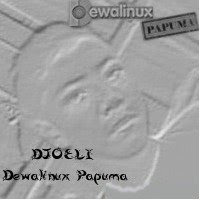
- WaRuNg LiNuX InFoRmAtIoN
- I'm here is an ordinary human being to develop my desire to learn Linux so I wanted to share this blog to anyone who wants to learn LINUX.