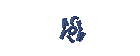DISTRO LINUX
Installing Freespire 2.0 Screenshot Tutorial
With Atoz September 4, 2007 in Uncategorized
Start Installation
If your name back and you do not have a distro Freespire 2.0, download Dari some initial alternatives follows:
Freespire 1.0.13 final (ISO) (686 MB)
Freespire 1.0.13 Final (Torrent) (MB)
Freespire 2.0 RC1 (ISO) (667 MB)
taxable income is finished downloading, make sure the md5sum New items only the original file, unwanted things will not happen (hehehe). Insert the CD into the CD drive and restart from the beginning. The initial step after seeing the following menu:
Press the "option" Install Freespire at the boot prompt:
CD will boot and in a few seconds after the splash screen, you'll see the Welcome screen of the installer:
Press 'Next' button and you must choose your language:
Select 'Recover the entire hard disk' method of installation: WARNING: The hard drive must be empty (meaning that no data in it, because everything will be deleted). Freep not install on the hard disk that contains another operating system (eg Windows XP / Vista).
Computer name and create a username for the system: CAUTION: The password will be inserted at this point is the password of administrator, so whenever you are prompted for the root (system administrator) password, enter the password you set here.
Highlight Settings and click the button 'Done' if everything is ok:
Click 'Yes, I'm sure' the warning message telling you that all data on your hard disk will be deleted (see first CAUTION above):
You have enough time to drink coffee, because the installation process takes about 6-7 minutes:
When finished, you will be notified via a message. Click OK, remove the CD from the optical drive and restart your PC. The system booted into your new Freespire 2.0 operating system, log-in with a username and password previously created operating systems and enjoy a free and open source are supported by Ubuntu.
You can replace this text by going to "Layout" and then "Page Elements" section. Edit " About "
Run Ubuntu on your Android Phone!
gfgfgfgfg
Translate
TAG
online
PoStInG
-
▼
2010
(34)
-
▼
July
(32)
- EASY WAYS TO MAKE LINUX BASED WARNET
- How to Install LINUX KNOPPIX
- How to Install Gentoo Linux
- How to Install Slackware Linux 11
- How to Install Mandriva Linux
- How to Install SUSE LINUX
- HOW to install Linux Freespire
- How to Install a USB WITH LINUX MINT
- How to Install PC LINUX
- How to Install Puppy Linux
- How to Install a Sabayon Linux
- How to Install TURBO LINUX
- How to Install Damn Small Linux
- How to Install DEWALINUX Papuma
- HOW to install Linux Edubuntu
- HOW to install Linux Kubuntu
- How to Install BlankOn Linux
- How to Install ARCH LINUX
- HOW to install Linux Xubuntu
- How to Install Xandros LINUX
- How to Install MULTI DISTRO LINUX
- How to Install LINUX UBUNTU
- How to Install Linux RedHat
- HOW to install Linux CentOS
- HOW to install Linux debian
- How to Install Linux Fedora
- LINUX LOGO
- ISLAMIC LINUX
- THE TYPES OF LINUX DISTRO
- LINUX BASICS
- DIFFERENCES IN LINUX AND WINDOWS
- HISTORY OF LINUX
-
▼
July
(32)
My Profile
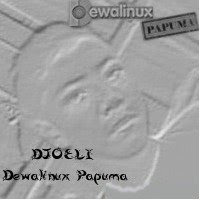
- WaRuNg LiNuX InFoRmAtIoN
- I'm here is an ordinary human being to develop my desire to learn Linux so I wanted to share this blog to anyone who wants to learn LINUX.