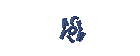DISTRO LINUX
DISTRO LINUX
And if you want to try different Linux distributions, but all must be
installed on the hard drive? E 'can install multiple distros
Linux simultaneously on a computer? The answer is yes. The advantage of
multi-distro installation, you can learn some kind of
distributions that have, Äúsifat, AU and Äúkelakuan so different AU
your knowledge of Linux will be even richer.
Making partitions
how to install most distros linuxSetiap
Linux requires at least two partitions, ie / (root) and
swap. actual need for the swap could be questioned,
especially if you have a large RAM (eg 512).
But there was nothing wrong with the swap still be used.
In
minimum, provide a partition of n +1 and n is the number of distributions
who want to install. For example, the author install three
distributions, ie Fedora, Ubuntu and Slackware. For this, prepare
minimum of four partitions. The three partitions will be used to partition or
every distro, and one used as a swap partition. Why partition
swapnya only one? Because once a single system
operations that can operate. Then, the partition will be used swapnya
alternately.
If you want a separate partition
/ Home partition, you need to partition / home is also
provided as many distros who want to install. If you want the
partitions can be used to exchange data antardistro, preferably
provided a separate partition.
The amount of each partition
should also be adapted to needs. Partitions for Fedora
for example, do not be too small because the amount of installation CDs for Fedora
adalima Core (compared to Ubuntu which is only one). As
example, the author will provide five partitions for installing Fedora
Core, Ubuntu and Slackware. Three partition to partition or any distro,
a partition for swap partitions and a new partition in
antardistro data exchange.
It is assumed that the hard disk
used 80GB in size, and the computer has 512 MB of RAM. Composition
partitions, as shown below.
Before Installing Distro
Say
was first installed distro is Fedora Core. To this end,
create partition layout as above. But that was mounted
/ Dev / hdal as /, / dev/hda6 as swap, and / dev/hda5 as a partition (for sharing data that can be installed in / share).
Format
different partition with a filesystem that is known to all
distributions. But you must not be too worried because in most cases, almost
all distributions are familiar with ext2, ext3, and reiserfs as the file
system. The author recommends to use ext3 as the file
these systems can be regarded as the most popular. Time
Anaconda (the Fedora installation software) that requests
install GRUB GRUB to the MBR (in this case is in / dev / hda).
Second Distro Install
On
during the installation of a second distribution, some have used the partition layout
for the first distribution. For example, according to the distro is installed
Ubuntu. To make the process just to mount the partition / dev/hda2 to / and / devl hda6 swap. Later partitions for data sharing will be done manually.
If
GRUB during installation, the installer of Ubuntu aware of any other distributions
(Fedora), which is installed and creates an entry for the initiation of
Fedora, replace GRUB GRUB on Fedora Core
Ubuntu. Just install Ubuntu GRUB to the MBR so that GRUB
is present in the MBR will be lost. But if you want
to continue to use Fedora GRUB install GRUB
Ubuntu is on partition / Ubuntu, which is in / dev/hda2.
Installing Third Distro
Same
with a second distro installation procedure, some of the composition of the partition
distributions were used for the first and second. For distributions
Slackware, to the mountain and the only format for / dev/hda3 partition as / and / dev/hda6 as swap. Partitions for sharing can be done manually.
As
bootloader, the default Slackware uses LILO. The author also
choose to use GRUB, why did you install LILO
/ partition Slackware, in this case is Idev/hda3.
Final Configuration
Some final configuration must be done so that later in the GRUB menu will appear three distributions are used.
Initially
bootinglah for the distro Fedora Core. Usually the problem will soon arise
ie the swap was not found by Fedora Core. It
Fedora is because using the label name in reference to
swap partition instead of partition position. To overcome this, there are two
solution, ie to return the name label on the partition
swaps, or edit / etc / fstab to refer to a partition on Fedora Core
swap the position, not the name swapnya.
Entries in the file / etdfstab which refers to the swap partition is:
LABEL = SWAP swap swap defaults 0 0-hda6
By
entries can be seen that the name is a label for swap partition
SWAP-hda6. You can give a label on swap partition with the command
follows:
# Mkswap-L swap hda6 / dev/hda6
Way
The second is editing / fstab so that ETD
swap referenced position, not a label:
/ Dev/hda6 swap swap defaults 0 0
Well,
The first problem was solved. Now you must add entries
GRUB so that later appeared on an item to boot into Ubuntu and
Slackware. To do this, it is necessary Äúmengintip, AU content
GRUB and LILO configuration Ubuntu and Slackware. Obviously partition
/ Partition and Ubuntu / Slackware must be mounted first.
Type the following command (you can type the command
quickly on one line):
# Cd / mnt; mkdir ubuntu, slackware mkdir, mount-t ext3 / dev / hda 2/mnt/ubuntu; mount-t ext3 / dev/hda3 / mnt / slackware
Next, open the file / boot / grub / grub.conf contained in Fedora Core. To be safe, back up the file first. The contents of / boot / grub / grub.conf is roughly as follows:
default = 0
timeout = 5
splashimage = (hd0, 0) / grub / splash.xpm.gz
# Hiddenmenu
title Fedora (kernel 2.6.17-1.2157_FC5)
root (hd0, 0)
kernel / vmlinuz-2.6.17-1.2157_FC5 ro root = LABEL = / 1
rhgb quiet
initrd/initrd-2.6.17-1.2157 FC5.img
Then go to Ubuntu's menu.lst file located in / mnt / ubuntu / boot / grub / menu.lst. Entry that displays information on booting into Ubuntu is:
title Ubuntu, kernel 2.6.15-23-386
root (hd0, 1)
kernel / boot/vmlinuz-2.6.15-23-386 root = / dev/hdb5
ro quiet splash
initrd / boot/initrd.img-2.6.15-23-386
After
it, copy the entry to / boot / grub / grub. conf, and
place it under Fedora items. Finally, open the file lilo.conf Slackware in / mnt / slackware / etc / lilo.conf. Entry that indicates the information is to start with Slackware:
boot = / dev/sda3 prompt
timeout = 50
vga = 773
image = / boot / vmlinuz
root = / dev/hda3
label = slackware
read only
Note: This information was prepared not to see the section marked #. Because the entries in lilo.conf is not equal to the entries in grub.conf, you must create his own entry in / boot / grub / grub.conf with the values set by the entries in the lilo.conf. These items are:
title Slackware
root (hd0, 2)
kernel / boot / vmlinuz root = / dev/hda3 vga = 773
Place
the entry under the heading of Fedora and Ubuntu, then save
/ boot / grub / grub.conf and reboot the computer. Now
GRUB menu appeared on the three items, ie Fedora, Ubuntu, Tires
Slackware.
As a final step configuration, Ubuntu and Slackware create directories / sharing, and edit the file / fstab DTE with the addition of the following elements:
/ Dev/hda5 / shared ext3 defaults 0 0
Now, the partition / dev/hda5
can be used by the three distributions can be activated so that
as a means for exchanging data. Lines in ways General
installation and configuration of the above can be used as a guide for
combination of different distributions.
You can replace this text by going to "Layout" and then "Page Elements" section. Edit " About "
Run Ubuntu on your Android Phone!
gfgfgfgfg
Translate
TAG
online
PoStInG
-
▼
2010
(34)
-
▼
July
(32)
- EASY WAYS TO MAKE LINUX BASED WARNET
- How to Install LINUX KNOPPIX
- How to Install Gentoo Linux
- How to Install Slackware Linux 11
- How to Install Mandriva Linux
- How to Install SUSE LINUX
- HOW to install Linux Freespire
- How to Install a USB WITH LINUX MINT
- How to Install PC LINUX
- How to Install Puppy Linux
- How to Install a Sabayon Linux
- How to Install TURBO LINUX
- How to Install Damn Small Linux
- How to Install DEWALINUX Papuma
- HOW to install Linux Edubuntu
- HOW to install Linux Kubuntu
- How to Install BlankOn Linux
- How to Install ARCH LINUX
- HOW to install Linux Xubuntu
- How to Install Xandros LINUX
- How to Install MULTI DISTRO LINUX
- How to Install LINUX UBUNTU
- How to Install Linux RedHat
- HOW to install Linux CentOS
- HOW to install Linux debian
- How to Install Linux Fedora
- LINUX LOGO
- ISLAMIC LINUX
- THE TYPES OF LINUX DISTRO
- LINUX BASICS
- DIFFERENCES IN LINUX AND WINDOWS
- HISTORY OF LINUX
-
▼
July
(32)
My Profile
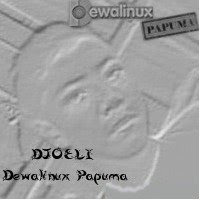
- WaRuNg LiNuX InFoRmAtIoN
- I'm here is an ordinary human being to develop my desire to learn Linux so I wanted to share this blog to anyone who wants to learn LINUX.