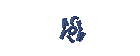|
CentOS (Community Enterprise OS) is the result of a re-compile the most popular brand of Linux (sorry can not be mentioned here). This project emerged from a desire to have a community of enterprise-class Linux. This guide will take you to full install with RAID-1 (mirror) and LVM (Logical Volume Management).
 As you can see, the second condition is still a blank hard disk without partitioning. It shows that both drives were slightly different sizes. We click the New button to begin creating the partition. We will create two pieces partition, ie / boot and one for the Raid and LVMnya.   Why create a partition / boot partition separate from the others? This is because / boot can not be LVM. Ok, select the type of file system is a software RAID, and select what we want to partition your hard drive. The size is 100 MB is actually enough, but just to be sure that we only 300MB. And let's not forget the option Force to be a primary partition.  Then we also have the remaining partition. We use all disk space by selecting the Fill maximum size. You have to ask, because we partition sdb before? Because of the smaller sda sdb, so eventually we can know what we partition sda.  This is a partition scheme after we finished the sdb partitions. Since there is a mountain pointnya. To do that later. Next we partition sda sdb same pitch well.
 Yet in both sda partition (sda2), do not select Fill to maximum allowable size, but we adjust the size sdb2.  After completion of the two hard drives, as sda in the remaining space is still there. Okay. Then you configure a RAID devicenya. Click the RAID button.  Select Create a RAID device.  We provide a mount pointnya ie / boot, ext3 disposable housing a filesystem, default RAID devices let alone md0, Now, select the RAID Level 1 is mirroring. Choose a pair of partitions sda1 and sdb1.  Just like when making md0, we select the pair partitions, ie sda2 and sdb2, but now we choose housing a filesystem LVM, and do not forget to keep select RAID level RAID 1.  Once finished creating the RAID device, then will we see there has been md0 and md1. The difference between the two is md0 already have a mount point, while md1 yet. Well, the next step we create a partition on LVM and mount pointnya. We click the LVM.  After we click the LVM, then we will see this screen. A little theory of LVM, LVM consists of Volume Group (VG), VG is composed of Physical Volume (PV), in PV can be made up Logical Volume (LV). VG name can be changed according to what we want. Seen that the PV that we use is md1. Then we can start making LVnya, click the Add button.  We create a mount point for the root (/), housing a filesystem just choose ext3, Logical Volume Namenya for convenience we give LogVolRoot naman. Of approximately 5000 MB.
 Create also for / home
 Create also for swap
 Once completed LVM partitioning scheme will be seen, there are hard drives, RAID and LVM. Once completed LVM partitioning scheme will be seen, there are hard drives, RAID and LVM.RAID-1 redundancy test Well, we reached an interesting phase, ie if we mentesting RAID-1 that we set this can really work well. Test: unplug a hard drive Ok, after making sure that the raid was running. We turn off the computer, and then we remove a hard disk. Turn on the computer .... and .... Linux continues to run! Hehe .. I do not like first, next step will be to rebuild the mirror 'broke' it. When you turn on the hard drive with just a fruit, in dmesg we are able to see That Linux has found that a hard drive fails, there is a message: RAID 1: RAID set md1 active with 1 out of 2 mirrors. sdb seen anything strange that the / dev / sda is deemed not fresh, but is disconnected. This is because we immediately removed and replace sdb, sdb which is still no information on the mirrors, wrongly detect it. But that's okay, because then he really is the real situation, will install the hard drive was completely empty. CLOSING AND CONCLUSIONS CentOS is a Linux distribution that is very stable and suitable for server farms. Coupled with the use of software RAID with Linux, we can build a Linux server that can protect from damage hard drive data using their own PCs and hard disk assemblies usual. Even with the use of LVM, we can accommodate hard disk space for the future with relative ease.  |
You can replace this text by going to "Layout" and then "Page Elements" section. Edit " About "
Run Ubuntu on your Android Phone!
gfgfgfgfg
Translate
TAG
online
PoStInG
-
▼
2010
(34)
-
▼
July
(32)
- EASY WAYS TO MAKE LINUX BASED WARNET
- How to Install LINUX KNOPPIX
- How to Install Gentoo Linux
- How to Install Slackware Linux 11
- How to Install Mandriva Linux
- How to Install SUSE LINUX
- HOW to install Linux Freespire
- How to Install a USB WITH LINUX MINT
- How to Install PC LINUX
- How to Install Puppy Linux
- How to Install a Sabayon Linux
- How to Install TURBO LINUX
- How to Install Damn Small Linux
- How to Install DEWALINUX Papuma
- HOW to install Linux Edubuntu
- HOW to install Linux Kubuntu
- How to Install BlankOn Linux
- How to Install ARCH LINUX
- HOW to install Linux Xubuntu
- How to Install Xandros LINUX
- How to Install MULTI DISTRO LINUX
- How to Install LINUX UBUNTU
- How to Install Linux RedHat
- HOW to install Linux CentOS
- HOW to install Linux debian
- How to Install Linux Fedora
- LINUX LOGO
- ISLAMIC LINUX
- THE TYPES OF LINUX DISTRO
- LINUX BASICS
- DIFFERENCES IN LINUX AND WINDOWS
- HISTORY OF LINUX
-
▼
July
(32)
My Profile
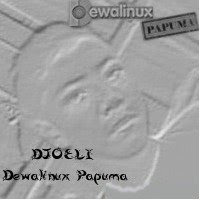
- WaRuNg LiNuX InFoRmAtIoN
- I'm here is an ordinary human being to develop my desire to learn Linux so I wanted to share this blog to anyone who wants to learn LINUX.




 DISTRO LINUX
DISTRO LINUX